The 15th International Conference on Computers Helping People with Special Needs took place at the University of Linz, Austria on July 13-15. It was a full week of meetings and presentations with an interesting group of young researchers as well as those who regularly attend. The conference ranged across the spectrum of assistive technology and accessibility with the introduction of new applications and ideas as can be seen from the programme where many of the presenters offer a download of their Powerpoint slides.
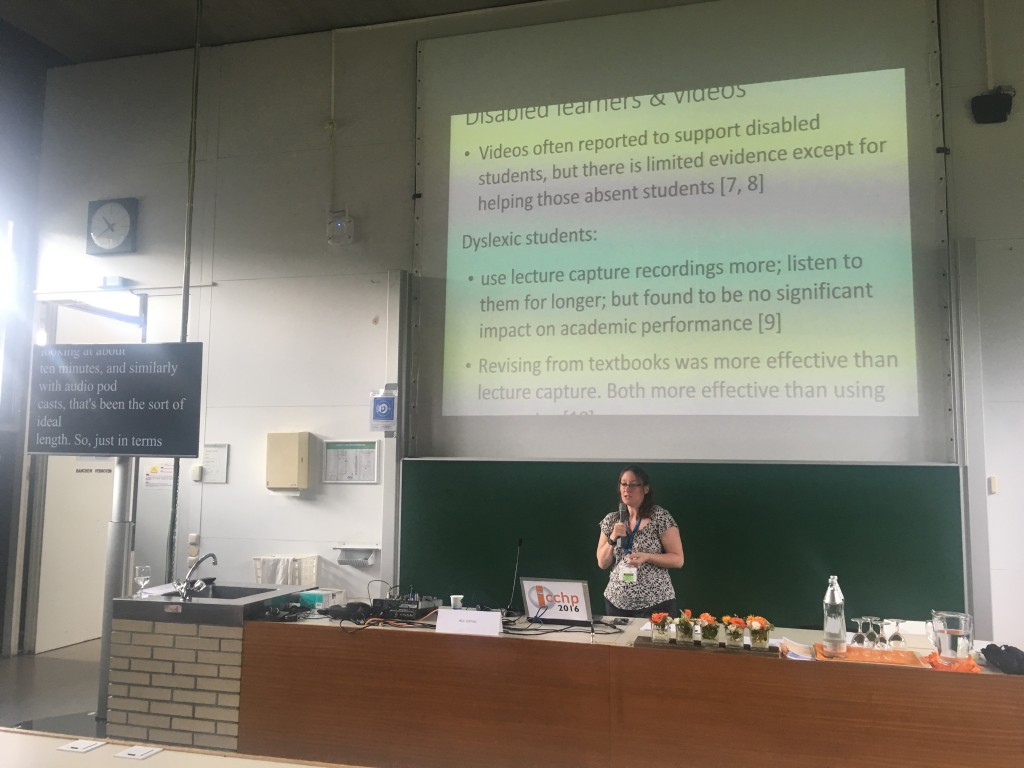
Several members of the MOOCAP team were present and the Friday Track 1 session on Accessible eLearning – eLearning for Accessibility/AT was attended by at least 31 people even though it was early in the morning on the last day after a wonderful Gala Dinner!
The session began with a personal reflection on developing a digital accessibility MOOC (Download slides) compared to developing a traditional course, where Professor Mike Wald from University of Southampton Web and Internet Science group talked about the importance of being aware of the very different audience that might be taking part on a MOOC compared to the usual face to face college or university lecture situation well known to the teacher. He highlighted the importance of copyright and being aware that content may be reused in isolation of its original position in a course and has to be created well in advance. He also talked about the type of feedback needed to maintain interest as the weeks go by and how Southampton have a small team of mentors who support those attending the course that may be going out to participants with a wide range of skills and abilities. He discussed the way content is broken up with short high quality videos, bringing attendees into the conversation with discussions, polls and quizzes.
Anna Nishchyk from the University of Oslo and Akerhus, Norway, working with Professor Weiqin Chen asked “How Accessible are MOOCs to the Elderly? – A Case Study on a MOOC Demo Course” (Download slides) where she described their research undertaken with six over 60s taking an edX course that had been evaluated for its accessibility using WCAG 2.0 guidelines. None of the participants managed to complete the course due to issues related to the interface and the content. It turned out that simplicity was key with larger buttons, good spacing, ability to offer personalisation plus clearer instructions and improved feedback. The content needed to avoid jargon and technical subjects, but the discussions were well received. This was a timely reminder about importance of how things are presented as well as the way content is adapted to suit the online environment.
Professor Klaus Miesenberger, our host, took on Andrea Petz’s talk about the European Computer Driving Licence for People with Disabilities (ECDL-PD): 15 Years Later. (Download slides) The original objective of ECDL was to provide computer/ digital literacy for everyone as a standardised certification programme and the introduction of the ECDL-PD was to ensure that this continued as a ‘benchmark for ICT skills in employment and education’. This presentation provided a moment to revisit its past, present and future of these courses and explained how widespread they had become with their use in schools and national health systems. Klaus introduced the add-ons provided for those wishing to do the course in Austria. These include ECDL Web (with an accessibility module), ECDL Image, Typing and CAD. The accessibility adaptations to the course do not change the quality or content of course, but it all needs constant updating and increased dissemination to encourage people to take it up and provide employment for disabled participants along with acceptance by employers. It is an internationally recognised certificate by many national computer societies and can be delivered in 41 languages alongside other courses for computer scientists. One question that we should perhaps ask is how we introduce the Austrian idea of adding digital accessibility to all ECDL courses?
Francisco Iniesto is an Engineer in Computer Science at the Open University in UK and is working on the accessibility of MOOCs but with Spain being his home he presented his paper with an OLA! A Scenario-Based Approach to Enhance Open Learning through Accessibility (Download slides) and discussed the fact that those with disabilities often took online courses in particular in Spain where 40% of the disabled students were enrolled in the Spanish Open University (UNED) and 16% of the users of open educational resources available on iTunesU, YouTube and OpenLearn declared a disability. The research looks at what is necessary to create an accessible environment for online learning as there is no personal or tailored support for these students. The basis for the study came from the EU4ALL project and has looked at all aspects of study needs for those with disabilities as well as those working with them. Many points came out of an initial survey but third party accessibility topped the list followed by coping strategies and inclusivity. In the discussion out of several pointers the importance of “an institutional agenda of inclusiveness, rather than [relying] on the availability of any single technology” was stressed along with ensuring Open Educational Resources have “appropriate standards, technologies and procedures for handling accessibility metadata for both the original and the re-used/re-mixed objects … within the platforms, which is not always the case.”
Claudia Loitsch is a Research Associate at the University of Dresden working on the MOOCs for Accessibility Partnership (MOOCAP) project whilst also completing her PhD. She talked about “Teaching Accessibility with Personas” (Download slides) using the ‘day in the life’ of the personas available on the MOOCAP website with 50 computer science students aged between 20-31. 25 computer students completed the course and were asked a series of questions regarding the use of personas. Overall it was found that the use of personas with videos was helpful in explaining the barriers related to disability and user requirements, the videos made the course come alive and the personas helped participants to identify with the individuals. Finally, in a suggested activity, they found it easier to make their own ‘day in the life’ of a person with disabilities. It is possible to use the materials developed on the course as they have been made available as OERs
The last talk of the session was provided by Dr Abi James who has also been working on the MOOCAP project in its second stage where we are all making specialist MOOCs on particular subjects. Abi is based at the University of Southampton and is now also working on the European project called Slidewiki which is all about making an online presentation platform for the development and reading of accessible slides. Abi talked about “Learning through videos: Are Disabled Students using good Note-taking Strategies?”. (Download slides)
She discussed the importance of note taking, the barriers and impact of cognitive overload for some students. Accessibility standards are starting to consider barriers to understanding video content e.g. changing the speed of videos, synchronising video to the speed at which the user reads the captions and offering shorter videos as these can be more effective for learning so 2-10 minutes has been reported to be an ideal length. In a recent survey of 60 staff and 60 students, 56% of students reported moderate, low or no confidence in their note-taking abilities (compared to 13% of staff). Most used pen and paper but where technologies such as laptops were used, they were found to be successful with options such as mind mapping and use of smart pens. 26% of the students had access to videos but captioning was rare and they found it time consuming to look at videos although they liked to pause and revisit sections. The quality of the videos was important and although there are many note taking apps not many are accessible. The final comments were that “disabled students tend to show a preference for visual/graphical note-taking tools and developers should consider how to provide accessible and visual tools specifically for working with videos.”